- Keep track and control your daily monetary transactions
- Keep customer records on file along with their transactions
- View profit and loss made on each currency and in total
- Minimize human errors leading to loss
- Prevent internal theft and intentional mistakes by malicious users
- Automatically update your currency buy/sell rates
- stay in compliance with AML/ATF regulations
- provide better customer support
- To handle larger sales volume
If you are running a business that deals with customers who carry foreign currencies, you should consider providing currency exchange service. There is considerable profit in exchanging currencies.
- Currency Exchange Stores and Money Services Bureaus (MSB)
- Bureau de change
- Wholesalers and traders of foreign currencies
- Airport Foreign exchange kiosk
- Financial Institutions (Banks, Credit Unions, etc)
- Travel Agencies who offer money exchange services to their clients
- Hotels and Motels that have international customers carrying world currencies
- Recreational stores in touristic areas
There are other systems and solutions on the market, but they are missing many components which forces users to have multiple systems and having to enter redundant data into each system (e.g. accounting, POS, wholesale, export and import into Excel, etc). CurrencyXchanger has one of the highest rating of all products in its category on Capterra's website.

Using one centralized system instead of multiple systems to manage, control, CRM, trade, and do the accounting.
Your Business can use one system (CurrencyXchanger) for managing the operation including: buy/sell/ transfers, bank accounts, expenses, cheque printing, cash control, account reconciliation, multi-currency bank accounts, booking, customer relation management, phone logs, and more.
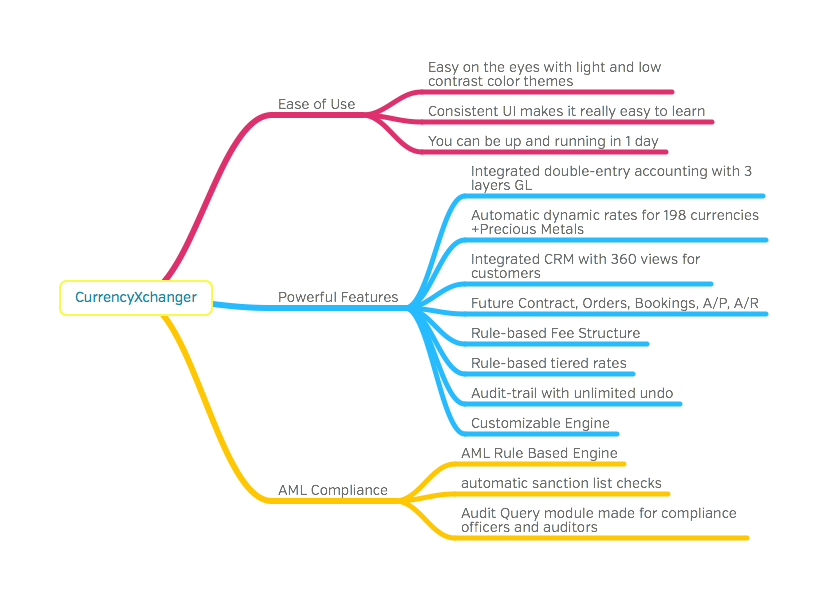
If you are starting your money exchange retail business and only deal with cash and card transactions then the POS Edition is the perfect match for your business.
CurrencyXchanger POS Edition is the best choice for currency exchange outlets in airports, travel agencies, hotels, motels, cruises, resorts, grocery stores in destinations, in-store exchange outlets, and other businesses that offer currency exchange services to their customers and accept cash and travelers' checks as the only form of payment.
The Award Winning CurrencyXchanger POS 6
CurrencyXchanger Business Edition offers every feature that POS. In addition, it offers more methods of payment, accounting, and reporting features and provides an all-in-one platform for growing foreign exchange businesses.
If your Money Service Business offers a vast array of services such as check cashing, bill payments, payday loan, wholesale, TT wires, remittance, and money transfer to your clients, then you need CurrencyXchanger Business Edition (CXR-BE).
If you are a wholesaler of foreign currency, bank, credit, and you need to keep track of client receivable and payable, account positions, short and over position, forward contracts, orders, customer bookings then the business edition is the ideal business app for your business.
The Award Winning CXR-Business Edition | No.1 in the world
CurrencyXchanger Pro offers all the features of the Business Edition and much more. CurrencyXchanger Pro is made for full-service Money Service Businesses (MSBs) who offer a large array of financial services to their clients as well as money remittance (global money transfer) service through their network of international agents. Providing money remittance service to ethnic customers is a great source of revenue.
CurrencyXchanger Pro is great platform for money exchange bureaus whose main business is based on money remittance service and require a reliable platform to manage their transactions, while providing online access to their customer for tracking their money on the internet.
CurrencyXchanger Pro Edition (CXR-Pro) for Banks and Full-Service MSBs
If you wish to have more than one computer running the system at the same time, then you need a computer to host the database and share the data with the rest. This computer is referred to as 'the server'. The server should be located in a safe area with restricted access. In the world of computer, such as setup is called a client/server configuration.
The advantages of a client/server configuration is that all data are stored on a centralized server, where backup is done regularly and the computer is out of reach of normal users who may tamper with it. The client computers (sometimes referred to as workstations) do not carry any data with them and if the client computer get damaged, nothing will happen to the database since it resides on the server.
- Multiple users (tellers or managers) can work with the system simultaneously
- The database is shared among users, so any changes done by one user is immediately visible by all users with the same system privileges
- All important data files are stored on the server and no data resides on the other workstations
- If a client workstation gets damaged, stolen or infected with a virus it will not affect the data which resides on the server
- The automatic backup is centralized
- The server keeps a log of all activities and can rollback to safe state when things go wrong
- All important Data files are stored on the server
- The following schema demonstrates a typical Client/Server Setup:

The hardware requirement is not strict, but we normally recommend a configuration comparable to:
Hardware Requirements(For standalone workstations)
- Intel Core Duo 2.6 Ghz or better
- RAM: 16Gig - (min. 8 Gig)
- Drive: 100 Gig free space
- Gigabit ethernet card
- Windows 8.164 bit; Mac OS 10.14+ or better
Printer Requirements (optional)
- A laser printer for report and cheque printing (printing cheques). A network printer is preferred so that all computers can access it easily.
- A thermal POS printer such as the EPSON TM-88IV Receipt printer. Any other thermal printer should work as well.
Hardware Recommendation (For the Server):
If you wish to have more than one computer running the system at the same time, then you need a computer to host the database and share the data with the rest. This computer is referred to as 'the server'.
- Intel 4 Core Duo 2.6 GHZ or better
- RAM: 32GIG or more (min 16 Gig)
- Windows 10 64bit (minimum Windows 8.1 64 bit) or Mac OS Mojave or Catalina
- Alternative OS: Windows Server 2008 R2 or Windows Server 2016
- Prmary Drive: SSD 512 Gig
- Secondary Internal Backup Drive (512 Gig or more)
- Gigabit ethernet card
Starting from version 3.450 and up, CurrencyXchanger can connect to Xignite.com to access currency rates. Please ask your customer sales rep. for further information about Xignite.com and how you can get that as part of your package. If you are a subscriber to our SLA program, you are automatically enrolled to get currency rates as part of our service.
Absolutely. We can customize the software to fit your needs as long as the customizing stays within the realm of currency exchange business software. Some customizing are easily done in a day and free of charge.
More advanced customization normally entails a cost and will be quoted in a separate agreement.
When you purchase CurrencyXchanger along with a appropriate 4D License, the license is yours and you own your data for life.
However, we recommend to our customers to sign a service agreements (SLA) with us after expiry of the free support which is six month after the date of purchase.
The SLA agreement is to ensure that you can continue to receive quality service and support from us when you need it. Also, you will receive all updates and upgrades of the system to ensure that you are always running the latest version of CurrencyXchanger and your data file will not become obsolete should you decide to upgrade in the future.
Clear View Systems Ltd. includes 60 days money back guarantee on any purchase of CurrencyXchanger line of products starting from the date of Purchase. However, there are terms and conditions that apply that you need to be aware of. The MBG does not apply to rental contracts.
Please note that all initial training provided to the customer will not be refunded and will be deducted at $100 USD/hr. All customizations performed as part of an initial sale agreement to CurrencyXchanger will be deducted at $100 USD/man hr. 4D Server and other 4D licenses purchased from 4D Inc. will not be refunded as part of the MBG terms.
Upon requesting the MBG, the Customer’s license to use the Software shall forthwith terminate and the Customer shall be obliged to satisfy the company that the Customer has erased the Software (all CurrencyXchanger product and related components, licenses) and all copies, or any part from its magnetic media and that it has no ability to reproduce the Software in any way. The unistallation and disactivation of the software must be performed by one of the Clear View Systems team members.

Unlike some off-the-shelve product that come with a double-clickabe installer, most Client/Server database system require more sophisticated installation and configuration.
This entails installing the database engine, configuring, activating ports, setting up backup and scheduling, installing front-end application software (client-side or 4D client) and testing the connection to the server. Even simpler solutions that are developed based on mysql and php require a multi-step installation which can become daunting for non-technical users.
Our support consists of:
Online help and training: helping your staff by training them using skype and remote access. We have been providing online training to customers around the world from the coast of LA to the shores of Seychelles island.
Troubleshooting: We remotely connect and troubleshoot problems using LogMeIn. Troubleshooting scenarios may include: data integrity testing, helping your staff with their questions, restoring the database after a power failure that caused disk write failures,
Remote Installation, setup, and configuration: Installing database, setting up automatic printing, scanner integration for photo ID capture, components, testing the client/server for optimal performance, setting up backup schedules, configuring server and client preferences.
Phone support: You and your staff can call us during our extended business hours (7:30 AM to 8:30 PM pacific time)
Free Upgrades: During your free support period, or after you signed up with a support plan, you will receive the latest version of the software for free. Every six to eight weeks, we release a newer and better version of CurrencyXchanger
Email Support: 24x7 email support.
Installations of hardware such as computer, backup drives, hardware setup, installation, configuration or printers, etc..
Networking: Wiring, network troubleshooting, etc
Hardware Upgrades: installation of RAM, network cards, and such
Installation of third-party software not related to CurrencyXchanger such as virus killers,
We recommend to our customers to sign a service agreements (SLA) with us after expiry of the free support which comes with the purchase.
The SLA agreement is to ensure that you receive quality service and support from us when you need it. Also, you will receive all updates and upgrades of the system to ensure that you are always running the latest version of CurrencyXchanger and your data file will not become obsolete should you decide to upgrade in the future.
Online help and training: helping your staff by training them using audio/video and chat software (Skype) and remote access software such as TeamViewer QS.
Troubleshooting: We can remotely connect to your computers in a few minutes and offer live help to your staff or troubleshoot any problems. Troubleshooting scenarios may include: data integrity testing, helping your staff with their questions, restoring the database after a power failure.
Remote Installation, setup, and configuration: Installing database, setting up automatic printing, scanner integration for photo ID capture, setting up backup schedules, configuring server and client preferences.
Phone support: You and your staff can call us during our extended business hours (7:30 AM to 8:30 PM pacific time) • Email Support: Feel free to send your technical questions any time of the day to: support@clearviewsys.com. We will make sure to return your email on the same day. You can also send us your feedback and feature requests to: feedback@clearviewsys.com
CurrencyXchanger Minor & Major Updates: Unlike most standard SLAs, our SLA includes a license for upgrades of CurrencyXchanger free of any additional charge. You never have to worry about your data files being outdated. Almost every eight to twelve weeks, we release a newer and improved version of CurrencyXchanger.
Subscription to online sanction lists: As part of your SLA agreement, you are granted access to the most updated sanction lists. Your compliance officer can feel comfortable knowing that every time a new customer (individual or company) is added to the database, their name is checked against the following sanction lists (provided that you are subscribed to our SLA program):
- OFAC SDN list with daily updates
- SEMA list (Iran)
- NZ Police
- UK sanction list with daily updates
- EU list with daily updates
- AUSTRAC list with daily updates
- Al-Qaida sanction list with daily updates
- UN sanction list with daily updates
Subscription to High-quality Currency Rate Server: Access to live market data from a reliable source is a great but rather costly investment for your business. As part of your SLA agreement, you can continue to receive free market rates for almost all currencies as well as gold, silver, and platinum. Our currency rate server is connected to Xignite.com to receive up to date market data. Xignite.com is the leading market data provider for many financial corporations including Wells Fargo, Citi bank, and ING Direct.
Yes. You can use the system without internet access. However, we do not recommend using a system that you business depends on it without having the capacity to request online support and troubleshooting.
We will install the system remotely using TeamViewer. We ask you to register your computer with our credentials. It takes about 30 minutes to install and test the system.
One of support people will guide you step by step to install the TeamViewer program on your computer. After that, we ask for your permission to connect to your computer and will take control of it to download, install and configure the files.
No. We will never access your data without your presence or permission. We ask you to disable any remote access software when you don't need support from us. This is a measure to protect your data from unauthorized access.
This may depend on the company and how much time and effort is spent by the staff to learn the system after the training and installation of the system. For an average firm with 1 server, 2 front desk and 1 back office system, it takes an average of two hours to deploy the system. For a standalone installation it will usually take about 45 mins to 1 hour to install and configure the system.
We will try to accommodate our customers by calling them and providing support during their local business hours. Most of our customers are overseas and international. We do have support
The overal impression is that banks are trying to kill their competition by eliminating their ability to bank. This may seem like a valid incentive, but it is not the real reason behind their decision. The reason boils down to risk-control and management for AML (Anti-Money Laundering) compliance. MSBs are inherently risky clients for the bank as they are easy targets money launderer and terrorist financers.
However, there are more than one factor or two that determine the risk score of an MSB. Banks have to go through a very sophisticated a thorough process of risk-assessment to evaluate the capacity of an MSB in terms of fighting money laundering and terrorist financing.
Some banks have a slightly different risk assessment matrix but they all share some common
properties. These are some of the issues that could influence the bank's decision one way or
another:
- Computerized Record Keeping System (the system that you are using must be compliant with regulations). MSBs that are using manual record-keeping system will have a very difficult time to keep their accounts operational.
- Number of branches that you have (the higher, the riskier)
- Your management should be aware and trained on all the regulations for AML and ATF. You should keep and provide evidence of your management training in regulatory safeguards, record-keeping and reporting.
- The variety of services that your MSB offers (remittance, cash, cheque cashing, dealing precious metals, etc); more services is usually riskier. As the bank will have to report your MSB's transaction to your regulator, they want to know how much reporting cost you will bring them.
- AML (Anti-Money-Laundering) & ATF (Anti-Terrorist Financing) program in place (manual of AML and ATF custom-made for your business). Your compliance manual should mention how you will perform your KYC, KYA (Know Your Agent) , KYE (Know Your Employee) , 24-hr rule, sanction list checks every time you deal with recurring clients. A generic compliance manual will not be acceptable by the banks anymore.
- Background checks against sanction lists: must be automated, banks will not accept manual systems. Your list must be updated at least on a weekly basis. Most Canadian banks are partners with US banks and therefore, must comply to US banking regulations. As a Canadian MSB who want to maintain your banking relationship, you must ensure to check OFAC' SDN list as well as OSFI list. You also should let you bank know how you achieve this.
- Reporting program. Please keep all records of your reporting.
- As an MSB, you are prone to having suspicious transactions. You must keep the evidence and provide it to the bank.
- Interview: you will be interviewed and the branch manager will put their own recommendation. Some interviews are unofficial and may be done over the phone. You should be very well prepared to answer questions from the bank regarding your compliance program.
- Training program: you should have regular compliance training program for your staff. Keep a record of all training and provide to the bank as proof of your training program in action.
- Internal Audit program: You must mention in your compliance manual that you have provisioned an internal risk-assessment program. Your internal audit should take place at least once a year.
- External Risk Audit: You may be required to do an external audit by auditors such as Grant Thornton, KPMG, Ernst & Young, or other AML auditors.
Clear View Systems Ltd. was incorporated under the Company act of British Columbia in
- incorporation No: 668173
- Business No: 889709101RP0001
- Incorporation Date: April 17, 2003
The first version of CurrencyXchanger was installed in July 2003. We have slowly but surely gained confidence in the market and we are rapidly gaining market reputation to have developed one of the most comprehensive tools for the currency exchange business. We proudly hold an A+ rating with the Better Business Bureau (BBB) since 2010. That's 10 years of a perfect score!

Our growing list of customers and their vote of confidence is a live testament to our credibility in the Currency Exchange Software industry. CurrencyXchanger is quickly becoming the golden standard of Currency Exchange System.
